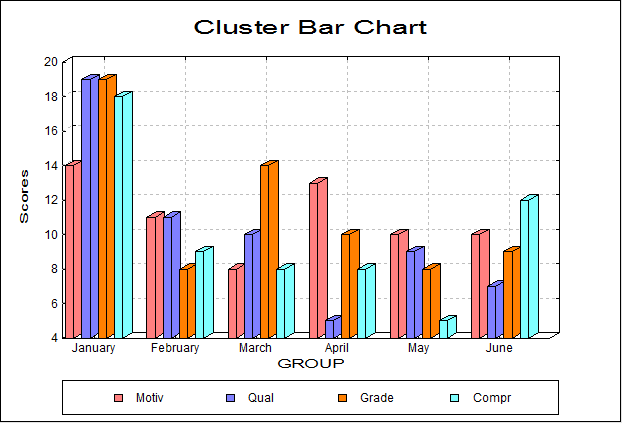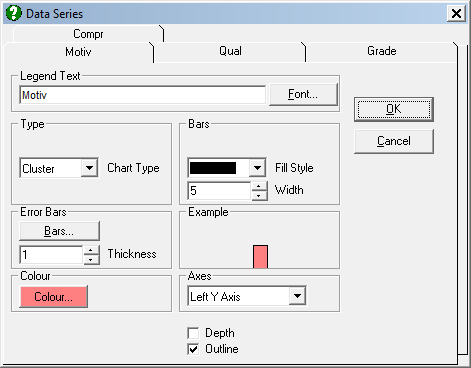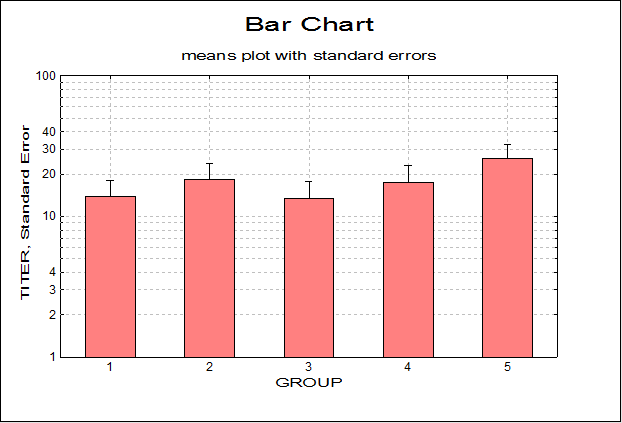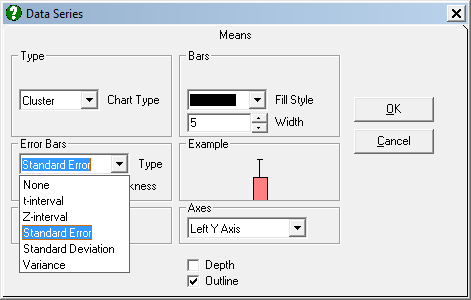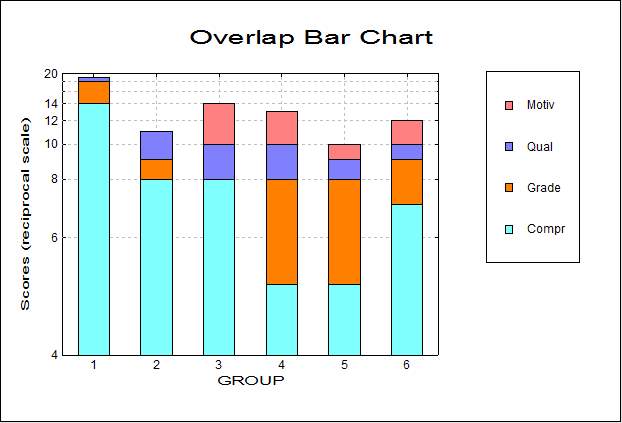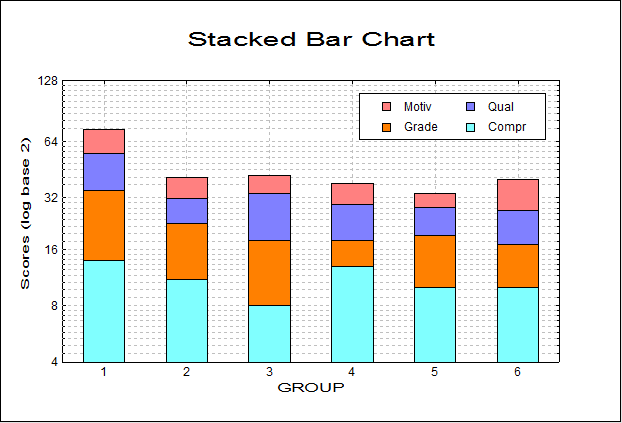Bar Chart in Excel with UNISTAT
The UNISTAT statistics add-in extends Excel with Bar Chart capabilities.
For further information visit UNISTAT User's Guide section 4.3.2. Bar Chart.
Here we provide a sample output from the UNISTAT Excel statistics add-in for data analysis.
Bar Chart