5.0.1. Multisample Data Types
The procedures that can work with multiple one-sample data are as follows:
Statistics 1 → Descriptive Statistics →
Statistics 1 → Descriptive Plots →
Box-Whisker, Dot and Bar Plots
With these procedures, it is possible to analyse samples in separate columns or subsamples of data defined by one or more factor columns. An unlimited number of variables and factors can be selected. Selection of a factor variable is optional. Factors can be numeric or String Data columns, but should contain a limited number of distinct values.
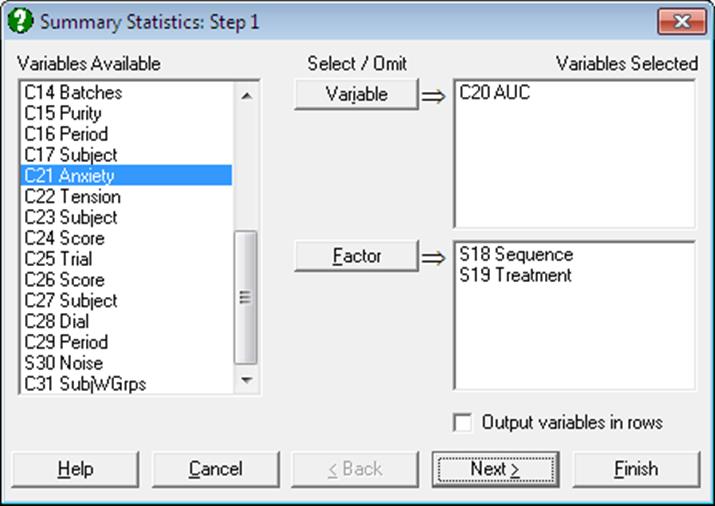
If at least one factor column is selected, then a further dialogue will pop up, displaying a check list of all combinations of levels in selected factors. There will also be a check box Run a separate analysis for each option selected, which is used to determine whether the variables or the factors will have the priority in the output. Note that Confidence Intervals and Box-Whisker, Dot and Bar Plots procedures do not have this check box, since the ordering of variables and factors is not significant for these procedures.
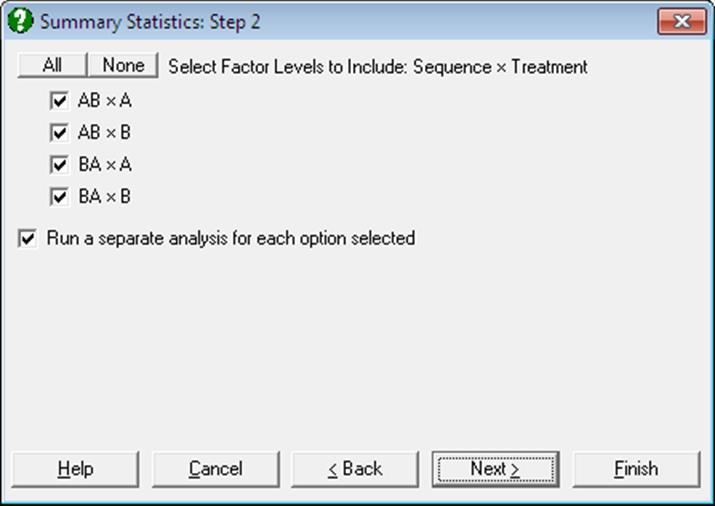
a) Samples are in separate columns: If no factors and at least one data column is selected, then the program will treat each column as one sample. Samples are not required to have equal lengths.
b) Samples are in separate columns and subsets are defined by one or more categorical variables: If at least one factor and one variable are selected from the Variable Selection Dialogue, and the option Run a separate analysis for each option selected is checked on the second dialogue, then the program will perform the procedure on all variables, for each level (or combinations of levels) of the factor column(s). The selected columns should all have the same length.
For instance, if two data variables and one factor containing three levels are selected, three check boxes will be displayed representing each level. The test will be performed three times for the two variables (the outer loop), each time for only those rows containing the selected level of the factor column (the inner loop).
c) Samples are stacked in columns and categorical variables define the samples: If at least one factor and one variable are selected, and the option Run a separate analysis for each option selected is unchecked, then the program will perform the procedure on all selected levels (or combinations of levels) of the factor columns, for each data column separately. The selected columns should have the same length.
For instance, if two variables and one factor containing three levels is selected and all are checked, then the test will be performed once for each variable (the outer loop), for all of factor levels (the inner loop).
For an example demonstrating these data options see 5.1.1. Summary Statistics.
