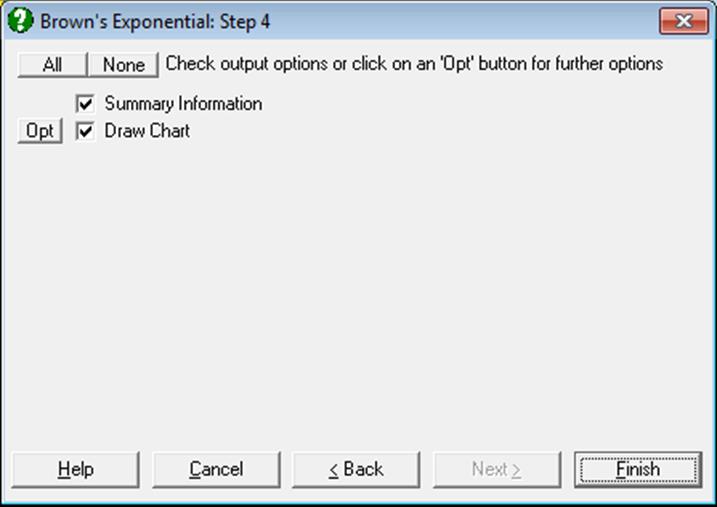9.2. Forecasting and Smoothing
- Exponential Weights Moving Average
- Browns Exponential
- Holts Linear
- Winters Additive Seasonal
- Winters Multiplicative Seasonal
- Neumann Trend Test
This section brings together a collection of procedures based on exponential weights moving averages. This technique attempts to track changes in a time series by using newly observed values to update the estimates of the parameters describing the time series. These procedures will work with missing values, by simply using the current forecast as the missing value.
One column is selected for analysis by clicking on [Variable]. Then you will need to select the number of values to forecast and the values of the smoothing constants used in the model. The smoothing constants should usually lie between 0.05 and 0.3. The output from these procedures takes the form of a graphical display of the forecasts and the smoothed values or a table of these values. You will have the choice of editing the initial values which UNISTAT calculates for the exponential weights moving averages.
All forecasting procedures feature an Output Options Dialogue giving access to numeric output tables and graphics. Clicking the [Opt] button situated to the left of the Draw Chart option will place the chart in UNISTAT’s Graphics Editor. The chart can be further customised and annotated using the tools available under the graphics window’s Edit menu.