UNISTAT® for Excel Tutorial
|
UNISTAT 10 runs on 32-bit and 64-bit Windows 7, 8, 10 and Windows 2003-2019 Server.
UNISTAT add-in runs on Excel 1997-2013 and 32-bit and 64-bit Excel 2010-2019. Unistat 10 is fully compatible with Office 365 desktop.
|
1. Install Unistat
|
2. Enable Macros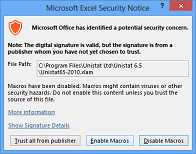
|
3. Unistat Tab in Excel
|
4. Open a Unistat Example File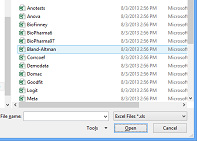
|
5. Select Data and Procedure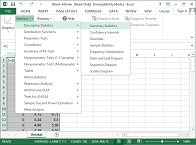
|
6. Summary Statistics Variable Selection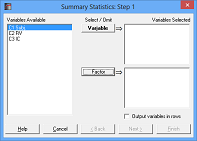
|
7. Summary Statistics Variables Selected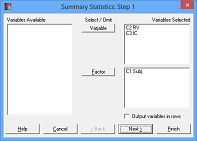
|
8. Summary Statistics with Categorical Variables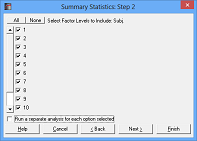
|
9. Summary Statistics Output Options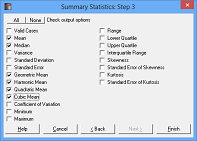
|
10. Summary Statistics Output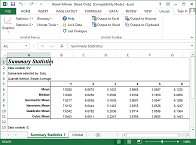
|
11. X-Y Plots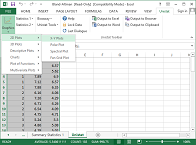
|
12. X-Y Plots Variable Selection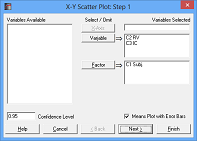
|
13. X-Y Plots with Categorical Variables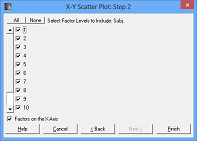
|
14. X-Y Plots in Unistat Graphics Editor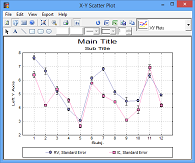
|
15. X-Y Plots in Excel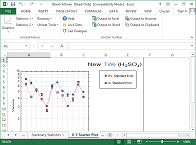
|
